News Source: HitPaw
NEW YORK, N.Y., June 21, 2024 (SEND2PRESS NEWSWIRE) — There is a significant update in the new version of HitPaw Edimakor; a video editing tool that recently upgraded to their new Win V3.1.0. The new version not only increases the function of AI Video translation but also brings an AI writing assistant which will be very useful for your video post-production.
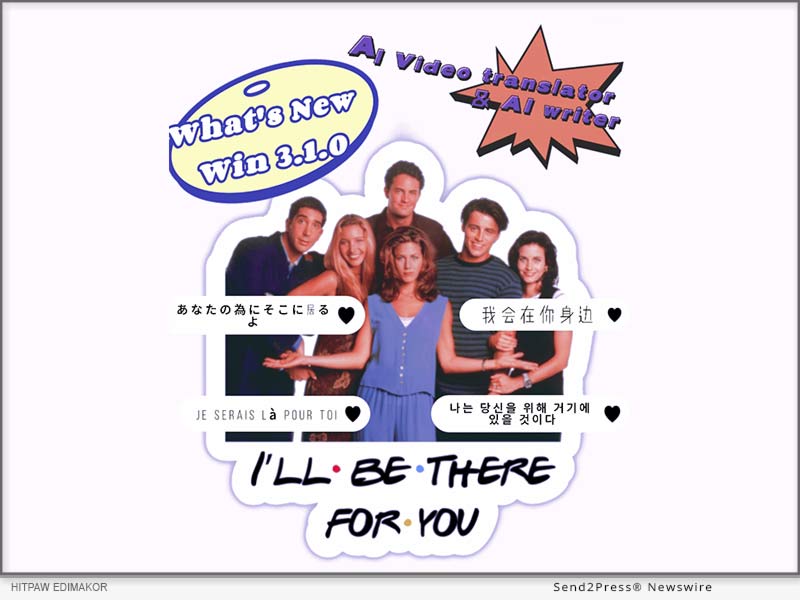
Image caption: HitPaw Edimakor Win V3.1.0.
AI Video Translator
With HitPaw Edimakor Win V3.1.0’s new AI Video translation feature, users can now watch foreign films and swiftly produce localized marketing videos. This great tool can help simplify your task of making your videos more accessible. This helps people watch videos and understand them without much effort. Now it’s just the matter of a few clicks to change.
To use the AI video translation feature in HitPaw Edimakor Win V3.1.0, follow the two methods and steps.
METHOD ONE:
- Open HitPaw Edimakor and click on “Translate Subtitles”.
- Choose your file from your file explorer and hit “Open”.
- Choose your target language, desired speaker and translate your subtitles by clicking “Start Translate”!
METHOD TWO:
- Launch the software and open the video you want to edit.
- Select the Subtitle Option.Click on the “Auto Subtitling” button to initiate the subtitle recognition
- Click the “Translate” button on the upper right corner of the screen.
- From the popup interface, choose the target language and speaker, then click “Start Translate” button.
AI Writer
The AI writer in HitPaw Edimakor Win V3.1.0 is made to help users create engaging video scripts easily. This smart tool uses the latest AI algorithms to analyze the content of your video and generate a script that matches all of your needs.
To use the AI writer, follow these steps:
- Launch HitPaw Edimakor and click “AI Writer” from the window.
- Choose your language, word count and directly generate text for your video. You can also choose an assistant that matches your topic. This way you can ensure that the text you generate will be suitable for your niche!
Pricing & Availability
HitPaw Edimakor Win V3.1.0 is available to download at the official website. It also has a trial version that one can use to experience the functionalities of the software before buying the full version.
Summary
HitPaw Edimakor Win V3.1.0 is a AI-powered video editing software that has received the AI video translator and AI writer update.It also includes many other advanced AI editing technologies, such as AI subtitle generator, AI cutout, AI audio editor,speech-to-text,text-to-speech. These technologies can increase the outreach of your content and also ease the process of video editing.
About Edimakor
HitPaw Edimakor is a professional video editing software with plenty of features, it is suitable for both, beginners and advanced users in the field of video editing.
For more information about HitPaw Edimakor Win 3.1.0 and its features, visit https://www.hitpaw.com/video-editor.html.
Follow on social media:
- Facebook: https://www.facebook.com/EdimakorOfficial
- Twitter: https://twitter.com/HitpawEdimakor
- YouTube: https://www.youtube.com/@HitPawEdimakorOfficial
This press release was issued on behalf of the news source (HitPaw), who is solely responsible for its accuracy, by Send2Press Newswire.
To view the original story, visit: https://www.send2press.com/wire/hitpaw-edimakor-win-v3-1-0-update-released-with-ai-video-translator-and-ai-writer/
Copr. © 2024 Send2Press® Newswire, Calif., USA. -- REF: S2P STORY ID: 119239FCN24-3
INFORMATION BELOW THIS PAGE, IF ANY, IS UNRELATED TO THIS PRESS RELEASE.














